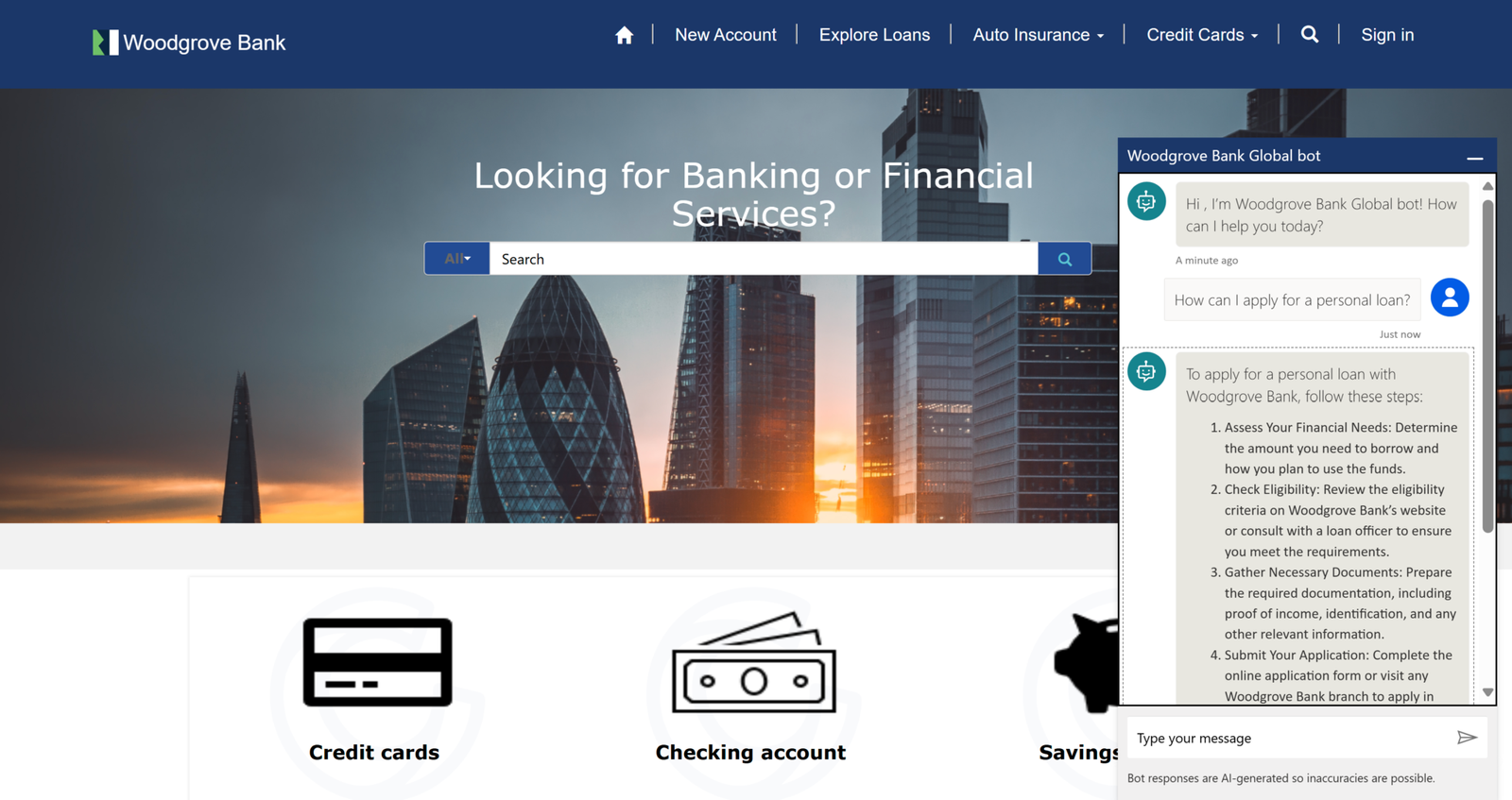Microsoft Power Pages (previously Power Portals) is a powerful tool to build websites that can be used as internal websites or portals that can easily connect to Dataverse and other data sources, with things like authentication already pre-built in them.
What’s great about Power Pages is that its a tool designed to make web development accessible to both technical and non-technical people, by allowing users to easily create websites using the concept of low-code, much like in Power Apps and Power Automate.
In this blog post, I will go over 5 great use-cases where Power Pages excelles, where I go over both how each page would function and how you can build it.
Enjoy!
1. Customer Portals
Overview
I’m starting off with this one because it’s a close one to my heart, since building a customer portal for a company was in fact my very first project as a Power Pages consultant.
A customer portal is of course a wide term, to put it simply, its a digital gateway where customers can interact with a business’s services or products online.
It’s a powerful tool for enhancing customer service and engagement. Power Pages facilitates the creation of these portals, allowing customers to manage their accounts, view transaction histories, submit support tickets and so on.
Building Process
Building a customer portal involves setting up authentication to ensure secure access to sensitive information. With Power Pages, you can easily integrate with Azure Active Directory (now Entra ID) or other identity providers for this purpose.
Once logged in, customers can view personalized dashboards, which are easily configured to display relevant information and actions, such as order histories or support ticket statuses. This can be done using filtering for example, which requires no code.
Then, using Power Automate, you can streamline responses to common queries, improving efficiency and customer satisfaction.
Overview
A customer portal is a digital gateway where customers can interact with a business’s services or products online. It’s a powerful tool for enhancing customer service and engagement. Power Pages facilitates the creation of these portals, allowing customers to manage their accounts, view transaction histories, submit support tickets, and access FAQs.
Building Process
Building a customer portal involves setting up authentication to ensure secure access to sensitive information. With Power Pages, you can integrate with Azure Active Directory or other identity providers for this purpose. Once logged in, customers can view personalized dashboards, which are easily configured to display relevant information and actions, such as order histories or support ticket statuses. Using Power Automate, businesses can streamline responses to common queries, improving efficiency and customer satisfaction.
2. Event Registration Sites
Overview
This is another wide use-case. Power Pages is a great tool to create websites, even temporary ones, for organization charity runs, seminars, community events and so on, where the organizers can easily manage attendees.
Power Pages enables organizers to set up these sites, facilitating online registration, payment processing, and event information dissemination with almost 0 code.
Building Process
The creation of an event registration site starts with selecting a layout that accommodates event details, registration forms, and payment options. Luckily for us, Power Pages comes with a bunch of different templates to choose from, which saves us a lot of time.
As mentioned, Power Pages integrates with payment gateways for secure transactions, which makes the whole payment process a lot easier and more secure.
Organizers can customize forms to capture attendee information and store them in Dataverse for example, and then use Power Automate to send automatic confirmation emails.
It’s also possible to integrate your page with Microsoft Dynamics 365 or other CRM systems can help manage and analyze attendee data for future events, if you choose Dynamics, it will be very easy since you can store the data from Power Pages in a Dataverse table, which can then be used in Dynamics.
3. Educational Portals
Overview
an educational portal, for either students or teachers, or even both, is another great example where a Power Pages solution would be perfect.
With everything being online today, especially after 2020, providing a hub for students and teachers to interact, share resources, and manage assignments is crucial, and Power Pages makes this possible with ease and at a manageable cost.
Building Process
Developing an educational portal begins with structuring courses and resources. Teachers can upload materials, create discussion boards, and set up assignment submission pages. Secure login using Azure Active Directory ensures that only registered students can access course content.
Integration with tools like Microsoft Teams for education enhances the collaborative experience. Another great thing is that educators can utilize analytics to track student engagement and performance, making it a more personalized learning experience.
4. Internal Company Portals
Overview
This one is usually done with a SharePoint online communication site, but it can also be efficiently done with Power Pages.
We all know that an internal company portal, often referred to as an intranet, is important for facilitating communication and resource sharing within the company.
Power Pages can be used to create these portals, offering employees a central place to access company news, HR documents, internal directories, and so on, much like SharePoint.
Building Process
The creation of an internal company portal with Power Pages starts with defining the structure and content that will be most beneficial to employees. Once again we can use one of the many awesome customizable templates which allows us to easily setup things like news feeds, document libraries, contact directories and so on.
Integrations with Microsoft 365 ensure that employees can access emails, calendars, and files easily from within the portal. Power Automate can also be used to streamline processes, such as leave requests and expense submissions, which makes the experience for the end users even better.
5. Feedback and Survey Sites
Overview
Collecting feedback and conducting surveys are crucial for businesses, event organizers, educational institutions and so on, to understand their audience, measure satisfaction, and gather actionable insights for improvement.
Luckily for us, Power Pages provides a great platform to create dedicated sites for feedback collection and surveys, enabling a direct channel of communication with users, customers or employees.
Building Process
Once again we can start off by selecting one of the many great templates Power Pages provides us to save time. Once a template is chosen, you can create forms and FAQs directly integrated into the page
To secure the feedback process, implement access controls such as secure logins for private surveys, ensuring data integrity and respondent privacy. You can also integrate the site with analytics tools which is great for analyzing responses effectively, allowing for the identification of trends and actionable insights.
And of course we cannot forget our lovely Power Automate, which we can use to automate the feedback collection and management process, making things easier on ourselves and improving the user experience.
Conclusion
As you can see, Power Pages is a great tool for building all kinds of portals. It provides great security features such as authentication using the Azure AD being directly integrated, and process automation in various ways using Power Automate.
If you would like to read more and learn how to build Power Pages, check out Microsoft Learn for Power Pages, everything you need will be there.
If you enjoyed the post or found it useful, make sure to share it on Linkedin or other social media sites so that other people can learn from it!