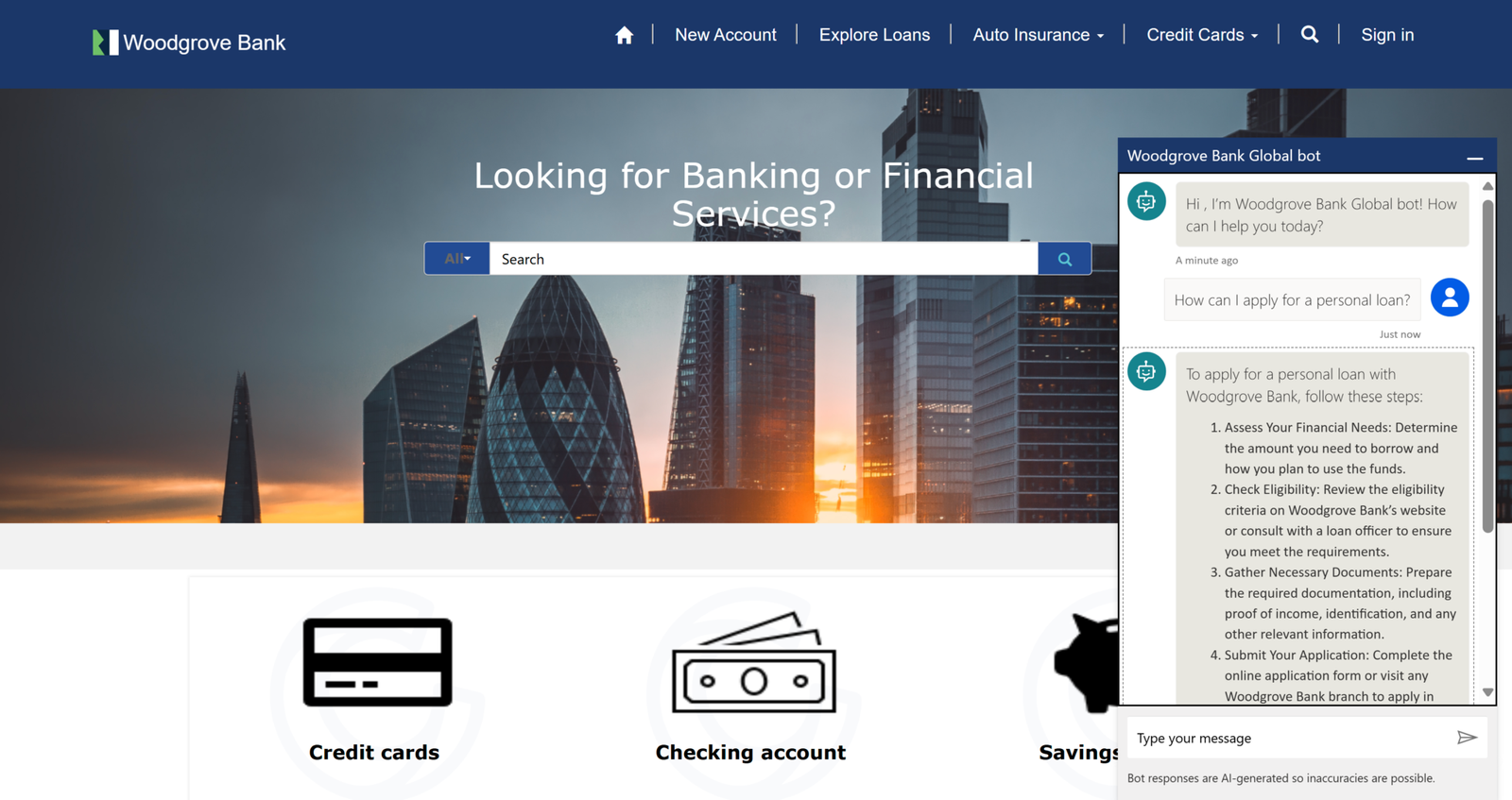Power Pages offer a multitude of great ways to automate and accelerate your work when building websites, both for increasing your efficiency and for allowing you to focus on what matters.
One of those great features is content snippets, a tool which allows you to centralize content and easily implement a multilingual solution, allowing your website to display content in multiple languages that can be either chosen by the audience or automatically selected for them based on their location.
In this article I will go over what content snippets are, how to create and deploy them, and how to utilize them when building a multilingual site.
What Are Content Snippets?
Imagine you have blocks of text that you use repeatedly across your website, like contact information, headers, or footers. Instead of copying and pasting this content on every page (and updating each one when changes are needed), you can create a content snippet.
Content snippets are lines of text or code that are stored in the portal management (admin) app of your portal, where you can provide them a name, and then use that name in your web templates to display their content. You can find content snippets in the left menu of the admin portal as seen in the picture below:
This snippet is stored centrally and can be referenced across your website. When you update the snippet, all references automatically display the updated content. It’s a powerful tool for maintaining consistency and efficiency in your website’s content management.
How to use content snippets to create a multilingual website
When it comes to creating a multilingual website, content snippets are incredibly valuable. They allow you to manage translations of your website’s content efficiently. Here’s how you can use them for multiple languages:
- Create snippets for each language: for every piece of reusable content, create a separate snippet for each language you plan to support on your website. For example, if you have a welcome message that you want to display in English, Spanish, and French, you would create three different snippets, each containing the welcome message in one of those languages, and in the “Content Snippet Language” section, you add the language code (en-us for example).
- Naming convention: use a clear naming convention for your snippets that reflects their content and language. For example, WelcomeMessage_EN, WelcomeMessage_ES, and WelcomeMessage_FR. This makes it easier to manage and reference the correct snippet for the correct language version of your website.
- Dynamic content display based on user preference: You can improve user experience by implementing logic in your web templates that displays content snippets based on the user’s language preference. This approach requires some backend setup to detect the user’s language setting and then dynamically load the appropriate language snippet.
Best Practices for Multilingual Content Management with Snippets
To make sure that your content snippets stay effective, especially if you are using them to build a multilingual website, consider the following best practices:
- Regularly Update and Review Snippets: Ensure that all language versions of a snippet are updated and reviewed simultaneously to maintain consistency across languages. This is crucial for providing a cohesive user experience.
- Use Professional Translation Services: For the content of your snippets, especially if they are part of key website elements like navigation, terms of service, or privacy policies, use professional translation services.
- Test User Experience: Regularly test the website from the perspective of a user accessing it in different languages. This helps in identifying any issues with content display, navigation, or language selection mechanisms.
- Feedback Loop: Encourage feedback from users about the multilingual experience on your website. Use this feedback to make adjustments and improve the language-specific content and overall usability.
Conclusion
Content snippets in Microsoft Power Pages offer a streamlined, efficient approach to managing multilingual content on your website. By creating language-specific snippets, adopting a clear naming convention, and organizing your site to cater to different languages, you can significantly enhance the global reach of your website.
Remember, the goal is to make every user feel welcomed and understood, regardless of their language. With the right strategy and best practices in place, content snippets can transform your website into a truly global platform, ready to connect with audiences from all corners of the world.